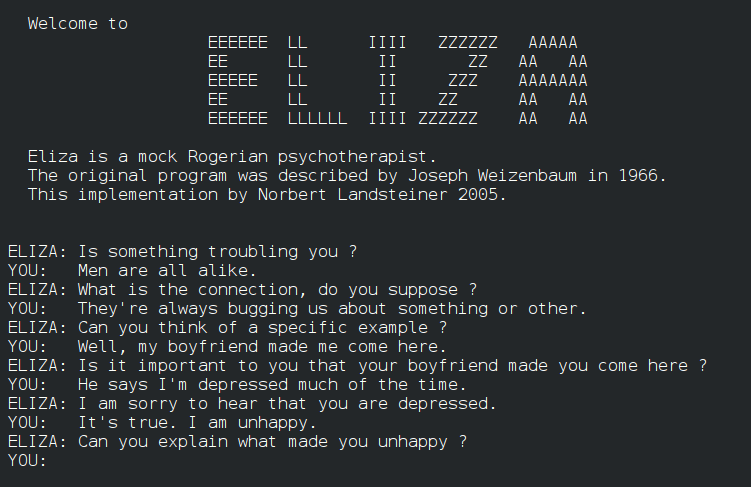I want to improve my Firebase skills, so I’ve started the Build a Google Firebase Web Application course on Coursera.
I’ve had to fix a problem halfway through – the instructor’s video shows one link in Firebase to “Database”, but the current version of Firebase splits the options into two – “Firestore Database” and “Realtime Database”.
Worse yet, the firebaseConfig object automatically created when setting up the project does not include a databaseURL property needed by firebase.initializeApp(firebaseConfig), causing the script to throw an error when run:
[2022-04-30T17:23:35.218Z] @firebase/database: FIREBASE FATAL ERROR: Can't determine Firebase Database URL. Be sure to include databaseURL option when calling firebase.initializeApp().I was able to figure out the problem – copy the URL from the Realtime Database page in the Firebase console:https://<PROJECT_NAME>-default-rtdb.firebaseio.com/
I then added it to the firebaseConfig object:
const firebaseConfig = {
apiKey: "AIza...",
authDomain: "<PROJECT_NAME>.firebaseapp.com",
projectId: "<PROJECT_NAME>",
storageBucket: "<PROJECT_NAME>.appspot.com",
messagingSenderId: "12########06",
appId: "1:12########06:web:84******************db",
measurementId: "G-*********H",
databaseURL: "https://<PROJECT_NAME>-default-rtdb.firebaseio.com/"
};I then re-ran the script, and the database populated with the first test records. Woo-hoo!